NEWS
How to Transfer NFTs Between FoV & Heroes Chained Step-by-Step Guide
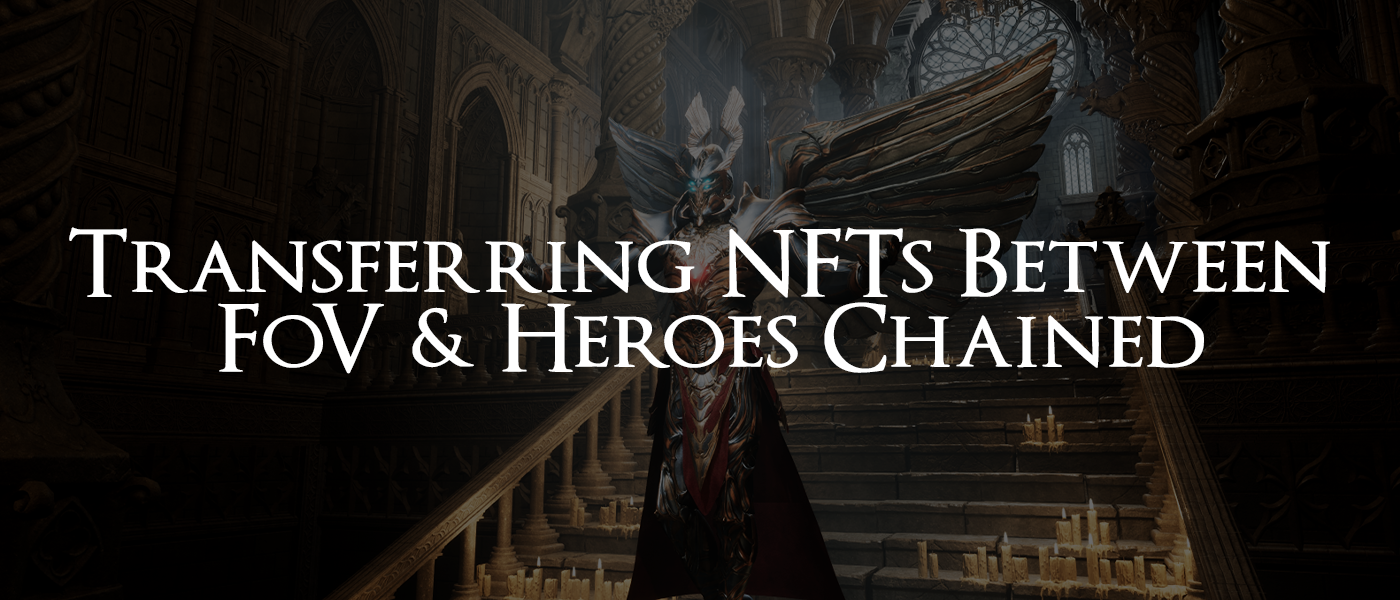
In the ever-evolving world of blockchain gaming, the ability to transfer Non-Fungible Tokens (NFTs) between different game environments enhances the player’s experience and asset utilization. “Fortunes of Ventuna” (FoV) and “Heroes Chained” are two such ecosystems where the synergy between in-game assets plays a pivotal role. This guide is designed to help you seamlessly transfer NFTs between FoV and Heroes Chained, ensuring your assets move where you need them, enhancing your strategic options and gameplay enjoyment.
1 – Transferring NFTs from your wallet to FoV
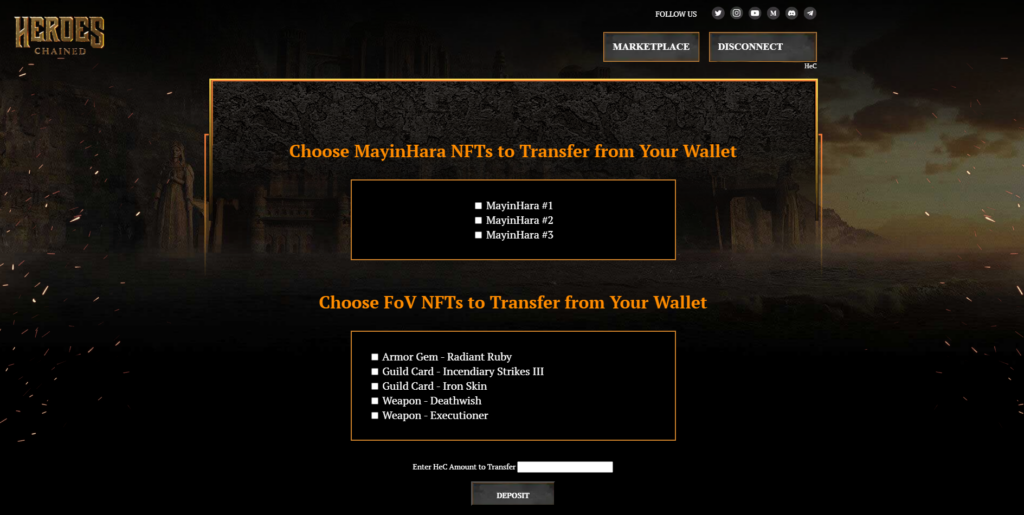
- – Navigate to FoV’s deposit page (https://fov2.heroeschained.com/DepositV2.html) to begin the process of transferring your NFTs into the game.
- – Connect your Metamask wallet where your NFTs are stored.
- – Browse through your NFT collection within the connected wallet and select the NFTs you wish to transfer into the FoV.
- – After selecting the desired NFTs, confirm the transfer to move them into your FoV account.
- – Important Note: Only 5 MayinHara NFTs can be deposited during a single transaction.
2 – Connecting Metamask Wallet to FoV:
- Begin by connecting your Metamask wallet to FoV. Ensure your wallet contains the NFTs you wish to transfer.
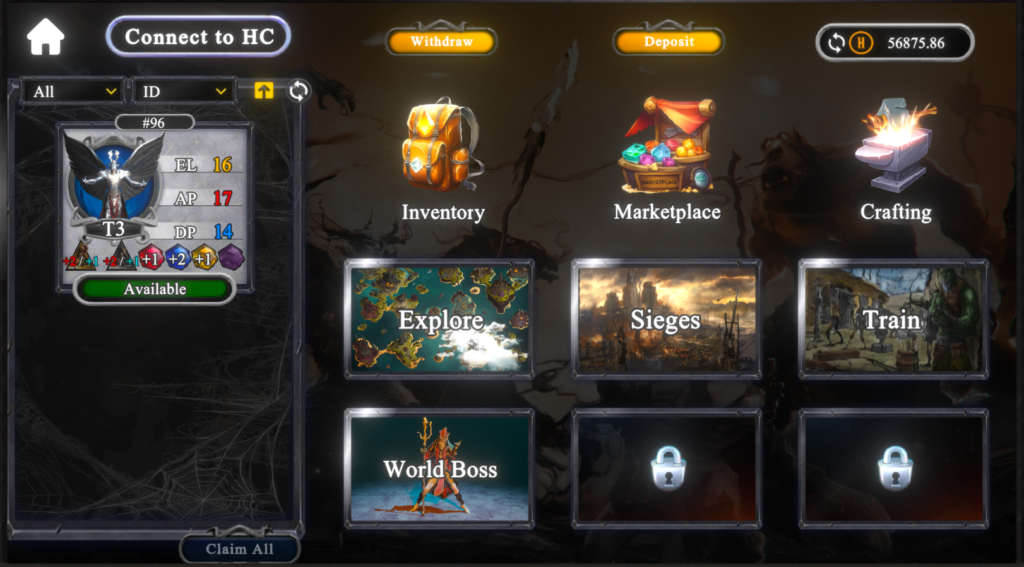
- Click the ‘Connect to HC’ (Heroes Chained) button.”
3 – Linking Heroes Chained Account:
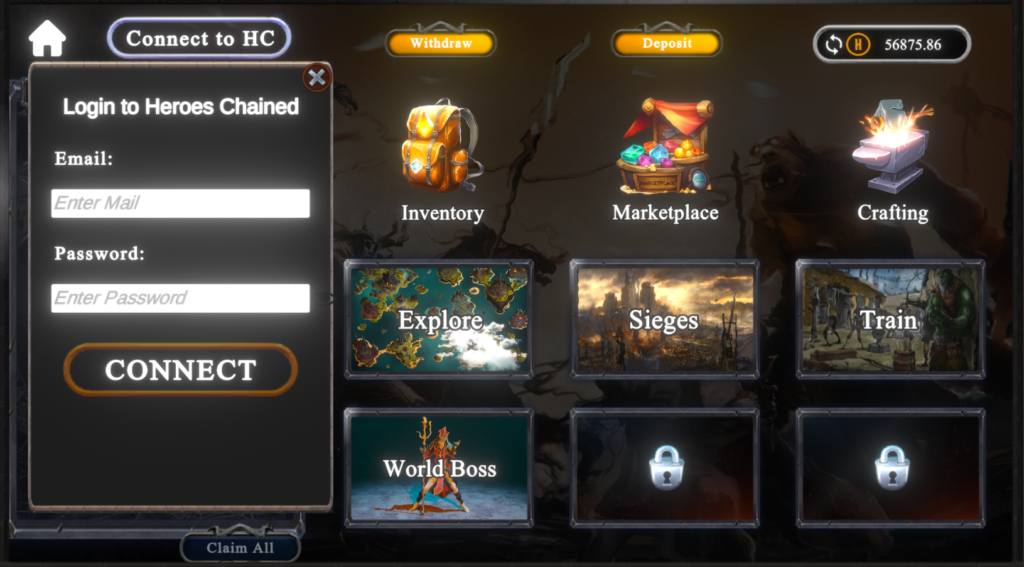
- A pop-up will appear prompting you to enter the email and password for your Heroes Chained account.
- Enter your credentials and link your Heroes Chained account to FoV.
4 – Initiating the Transfer:
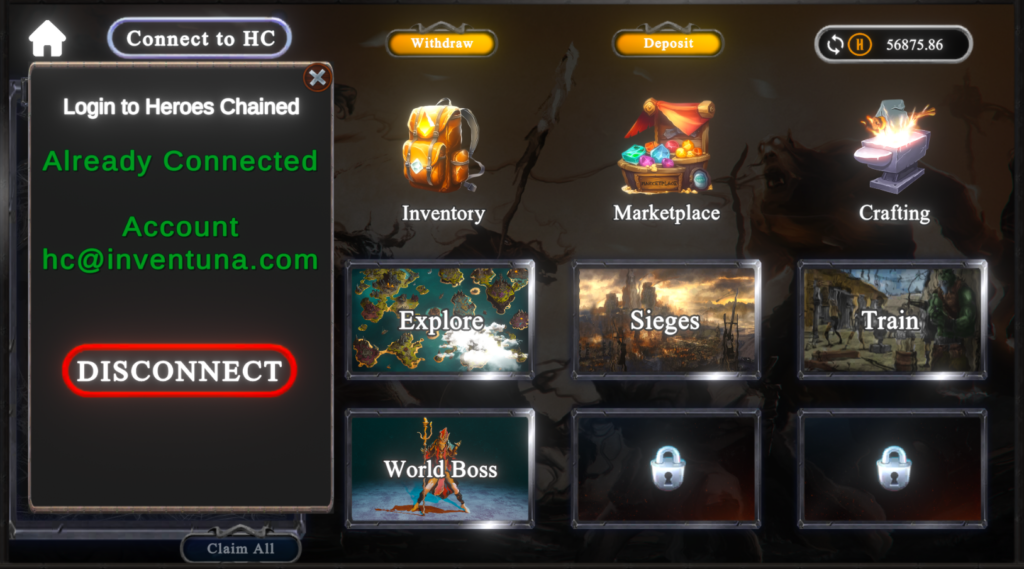
- Once linked, click the ‘Withdraw’ button on the main menu. Click on it to proceed with the transfer.
- You can break the link between accounts by clicking the “DISCONNECT” button.”
5 – Withdraw Panel

- You will be presented with a menu displaying your NFTs. Select the NFTs you want to transfer to Heroes Chained and click the ‘Send’ button.
- After clicking ‘Send’, the selected NFTs will be transferred to Heroes Chained and will no longer be available in FoV.
6 – Transferring NFTs Back to FoV:

- Your NFTs will now be visible and usable in Heroes Chained, where you can deploy them in battles or equip them to your heroes.
- If you decide to transfer your NFTs back to FoV, navigate to the ‘Guild – Inventory – Tokens’ menu in Heroes Chained.
- Select the NFTs you wish to return to FoV and click the “Send to FoV” button to initiate the transfer.
7 – Confirmation

- Once the transfer is successful, you will see a confirmation message stating ‘Items deposited successfully’ in FoV.
Transferring NFTs between FoV and Heroes Chained is a straightforward process that significantly enhances your gaming experience. By following the steps outlined in this guide, you can maximize the utility of your NFT assets, making your journey in both gaming worlds more flexible and rewarding. Whether you’re gearing up for battle in Heroes Chained or strategizing in FoV, the ability to transfer assets between these platforms ensures your adventure is as boundless as the vast worlds you explore.
!!! Important Pre-Transfer Checklist
Before transferring NFTs from Heroes Chained to FoV, there are critical steps you must follow to ensure your NFTs are visible and transferable in your Tokens menu:
Unequip Weapons and Gems: Ensure that any weapons or gems equipped to your heroes in Heroes Chained are unequipped. NFTs attached to heroes will not appear in your Tokens menu for transfer if they are equipped.
Special Note for MayinHara Heroes: If you own MayinHara heroes, you must un-equip all items (weapons and gems) from these characters to make them visible in the Tokens menu. Also be sure that the hero is not on an exploration. These two steps are crucial for transferring your MayinHara heroes back to FoV.
By adhering to these guidelines, you can smoothly prepare your NFTs for transfer, avoiding any potential roadblocks in the process.
Transferring NFTs between FoV and Heroes Chained is a straightforward process that significantly enhances your gaming experience. By following the steps outlined in this guide, you can maximize the utility of your NFT assets, making your journey in both gaming worlds more flexible and rewarding. Whether you’re gearing up for battle in Heroes Chained or strategizing in FoV, the ability to transfer assets between these platforms ensures your adventure is as boundless as the vast worlds you explore.
*Inventuna Games may, at any time, amend the pricing, availability, specifications, content, descriptions or features of the game and mobile application or any products sold through the Services. The inclusion of any products through the Services at a particular time does not imply or warrant that these products will be available at any other time. All such changes will be effective immediately upon posting of such new product prices to the Services.*



